Remote working; we all know how to do it now, right?

To be clear, the forced, suddenly thrust upon us “working-at-home” experience of the last year is not to be confused with how companies have been successfully working remotely for years.
Working remotely means someone has thought about it, planned it, designed and nurtured a culture that supports it. And everybody wants it.
What happened to us overnight in March 2020 was not this. For the sake of this blog, forgot 2020 ever happened (I know, I wish).
Surevine set up as a remote company back in 2008. We thought about it, planned it, designed it and nurtured a remote working culture… and everyone who works here wanted it.
We are and always have been 100% remote, so yes… we know how to do it.
Work life balance
This is always the first concern of anyone about to embark on their first remote working journey.
Working at home does not mean living at work; but you need to remember that more than your employer.
To maintain a healthy balance, you need to treat work in the same way you did when you worked in an office. Get dressed, arrive at work, say hi to your colleagues. And at the end of the day you need to say goodbye and leave work.
An employee who had never worked from home before did a LOT of reading before he joined. And his top tip? Walk to work.
He started each day by leaving the house, turning right, walking around the garden, going back in the house and closing the door to his office. At the end of the day he would close the office door, walk outside, turn left, walk around the garden and “come home”. He walked one journey to work, and did the journey in reverse to come home. What can I say – your family might think you are mad, but it works.
Creating your space
The most important thing for anyone thinking about working remotely, or for a company thinking about moving to remote working…dedicated work spaces. I cannot stress enough, a kitchen/dining table is not going to cut it.
Of course this assumes you have a spare room in your house/flat/accommodation. But honestly, if you are serious about working from home, you can only do this if you have somewhere to work. And for employers; don’t ask your employees to work from home if they can’t logistically do this.
So – the best bit. Your work space.
Some of you will find you work in silence, with your ergonomic chair and state-of-the-art monitors; some of you will have music on in the background and work from your standing desk with a wireless headset so you can walk while you think. Whatever your choices, you will be working in a space that best suits your needs and that you developed, just for you.
Working in your own space with very few distractions does wonders for productivity.
And for employers – you need to support your team in creating their space. At Surevine every new starter gets a generous budget to set up their home office, and complete control over what to spend it on. Of course we have a list of the must-haves (a desk, a decent chair, at least one monitor) but honestly, we don’t control the spending of their budget. An employee blew his whole budget on a single monitor; I have genuinely never seen someone so excited to turn on a screen every day.
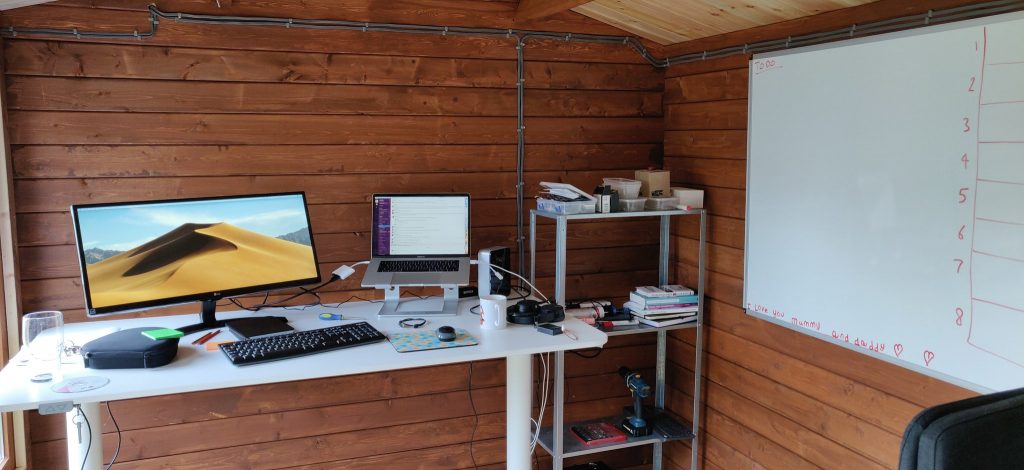
Communication is key
Never before has communication been so important. Don’t fall into the trap of thinking you now communicate via email, never to see the face of your colleagues again. If you are going to switch to remote working, you are very quickly going to get used to video calls.
Here at Surevine the very first thing we do with new starters is talk them through a (not-short) document called ‘How we communicate’. It outlines the behaviour, norms and nuances of working with us – from how to say “hi” in the morning to your remote colleagues, to scheduling a call with a group of people or stepping away for a coffee.
We use statuses on our communication tool (Slack) to show colleagues our availability. Regularly posting what you are up to can feel weird at first; if you have come from a low trust environment it can feel as if you are being watched. Why does everyone need to know what I’m up to? What are you going to do with that data? That’s not the purpose of status updates; it’s intended to show colleagues your interrupt-ability. If you’re free to take calls, set yourself to free. If you’ve gone to the kitchen to get a cup of tea, or really need to get your head down and concentrate, set an away status. It avoids your colleagues wasting time when you’re not available, and avoids you being interrupted when you need to focus.
5 take-aways
- Invest in a noise cancelling headset; you won’t regret it and you will get over the feeling of looking like a Britney Spears impersonator.
- Employers: assess and evaluate proposed home office spaces of every candidate you consider hiring (ask for photos) – don’t find out on Day 1 your new hire thought a dedicated workspace mean the kitchen table.
- It’s going to become more obvious when things aren’t as effective as they can be. Often in office environments, poor working practices and communication are accepted as the ‘norm’, whereas a remote company is wholly dependent on effective communication and working practices . But positively, this forces teams to pay more attention and to adjust and improve; resulting in teams who are extremely effective at working together and getting things done.
- Remote working is not for everyone; and that’s ok. Introverts might think working remotely is a dream come true, but for an employer you are going to find yourself fighting against someone’s natural instincts when you remind them for the 100th time to turn on their video in calls.
- Sometimes, remote working just doesn’t cut it. There’s no getting away from it, sometimes it’s just necessary to get together face to face. Don’t be shy about this. If it makes sense to get the team together, then do.
This post was originally published on the InfoSec People website.