
At Surevine, we pride ourselves in our remote working skills. When somebody new joins the team, we make sure they’re fully equipped with whatever they need to make sure that they can work well in this way.
But it’s important to remember that not everyone is used to working like this. So for a remote meeting, there are a few rules to ensure that it goes as smoothly as possible. We tried to go for 10 rules to make it sound better, but they’re all just as important.
One remote, all remote
People in the room should be equal to those outside. If only some people are attending the meeting remotely, they can feel excluded if those who aren’t remote start talking amongst themselves. Having everyone on a headset and webcam makes everyone equal.
Make sure everyone is visible
Using video allows for some non-verbal communication to happen, and there’s a better sense of team spirit when people default to this.
Speak one at a time
This is just common courtesy. You wouldn’t interrupt somebody if they were in the same room as you, would you?
Invest in some good tech
Good sound quality allows for a good meeting. Headsets, rather than built-in speakers and microphones, can reduce feedback, echoes or background noise. It’s also a courtesy to others in the workplace to not use built-in speakers (and of course minimises any security risks from others overhearing our conversations when they are not authorised to).
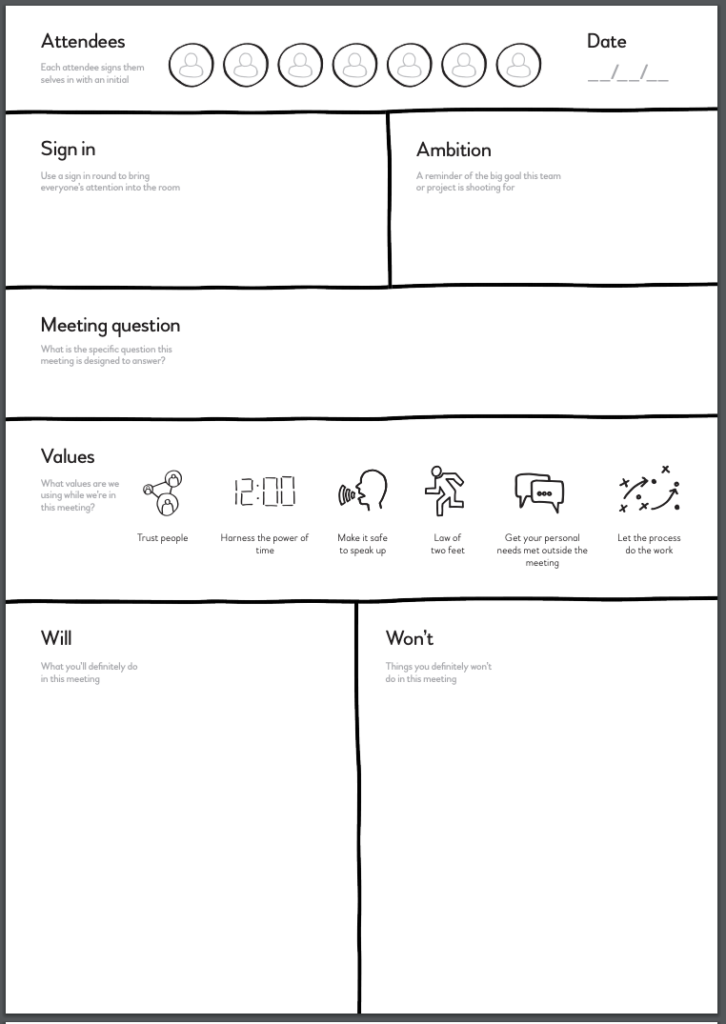
Do you actually need a meeting?
Can you solve this problem with an email or Confluence page describing what needs to be done? Often meetings are used as a way to get to shared understanding but in remote teams, this can be done just as effectively asynchronously. A problem defined is a problem half solved. It may sound old fashioned, but often a meeting without a clear agenda is a sure sign it is going to be a waste of time. Using a meeting canvas such as a LOMO canvas can help to define the purpose and reasons for the meeting and make it clear to all attendees what the goal is.
This isn’t the place for post-its
Don’t use post-it notes or other systems which can be difficult to be properly seen. Instead there are some great tools which can allow for interactive feedback from all participants, such as Retrium which allows retros to be done remotely.
Raise your hand
Agree on a non-verbal method of coming into the conversation, such as raising a hand. Don’t make it overly complicated though.
Be prepared
Make sure everyone knows where the meeting is taking place, whether that’s Slack or Google Hangouts. Set up your mic and camera beforehand so you can be ready for when the meeting starts.
Treat it like any other meeting
Focus on the conversation. Don’t send IMs, tweets, e-mails whilst the meeting is underway. Unless, of course, it supports the meeting directly.
Be conscious of introverts
Watch for non-verbal cues and gently encourage them into discussions.
Invite the right people
Remote meetings get harder the larger the number of people attending and contribution become increasingly more difficult to boot. The more people you have, the lower the expectation is on active participation in the call. Consider making individual meeting outputs a responsibility for each attendee to drive participation.
Have a bit of fun
Being in a remote company means that sometimes it’s necessary to just use a meeting to have some fun. Fakes moustaches and wigs should be more prevalent.
With remote working on the rise, there are constantly new developments to help make it easier. With these 12 points though, they are a great start to making sure that you’re remote meeting is successful.
If you’re looking for your next remote role, why not check out our job openings and apply to work for Surevine.